Hosted Solution
Hosted solution is a convenient and efficient solution for swiftly establishing a secure payment page. It streamlines the process of gathering payment information and seamlessly submitting it for processing.
To leverage the hosted solution service offered on the website, integration is essential. This integration furnishes a suite of APIs tailored for customizing payment processing tailored to the needs of your business. These protocols facilitate the acquisition of payments, namely purchases, through specific API interactions with the merchant websites.
The API necessitates request data in the form of JSON string data and likewise responds with JSON string data, streamlining the communication and transaction process seamlessly.
Provision Request
The merchant needs to send a request for provision, upon receiving a successful response, they are furnished with the redirect URL. This URL serves as a link directing users to the payment page, streamlining the process of completing transactions seamlessly.
Upon obtaining the redirect URL, it becomes imperative to redirect the customer to the payment page on the client side of the application.
The redirect URL provided for completing the payment has a lifespan of 25 minutes. Within this timeframe, the customer is required to proceed with the payment process.
Hash Calculation
To enhance data security during communication, generate a unique SHA-256 hash value of the request body and include it as the "hash" field. This hash value helps the server verify that the request data remains intact and untampered during transit.
POST - Sandbox
https://sandbox.fingenom.com/fn-execute/provision/req
POST - Production
https://api.fingenom.com/fn-execute/provision/req
Header Parameters
| Parameter | Description | Type | R/O |
|---|---|---|---|
Authorization | Authorization header containing your Secret Key | string | R |
mid | mid header containing your merchant ID | string | O |
Body Parameters
| Parameter | Description | Type | R/O |
|---|---|---|---|
amount | Amount to charge, in the minor unit of your selected currency. All currencies are standardized to 100 units. For example, an amount of 100 in EUR is equal to 1€ | number | R |
currency | Code of the currency. Must consist of 3 capital letters. | string | R |
firstName | Customer first name | string | R |
lastName | Customer last name | string | R |
email | Customer email | string | R |
phone | Customer phone number. Must contain from 8 to 15 characters. | string | R |
country | Customer country code. Should be 2 or 3 characters long. | string | R |
state | Customer state | string | O |
street | Customer street | string | R |
city | Customer city | string | R |
zip | Customer zip | string | R |
ip | Customer ip | string | R |
dateOfBirth | Customer date of birth. (YYYY-MM-DD) | string | R |
successUrl | URL for user return after success payment | string | R |
failUrl | URL for user return after fail payment | string | R |
notifyUrl | URL to send notifications when the transaction status changes | string | R |
deviceId | Device fingerprint | string | R |
hash | The unique SHA-256 hash value of the request body | string | R |
{
"amount": 1000,
"currency": "EUR",
"customer": {
"firstName": "Alex",
"lastName": "Fox",
"email": "some_mail@mail.com",
"phone": "15551234567",
"country": "USA",
"state": "NJ",
"street": "2495 Lake Road",
"city": "Merchantville",
"zip": "08109",
"ip": "192.168.1.1",
"dateOfBirth": "2000-08-24"
},
"successUrl": "https://example.com/success",
"failUrl": "https://example.com/fail",
"notifyUrl": "https://example.com",
"deviceId": "2c6e4d88965723adf0d5a72832aaa3da",
"hash": "3336f84582f2ed99d17fe177876f795210da2b0d7cb5d12395a2c20a9e85de68"
}
Responses
200
{
"status": "successful",
"code": "2003",
"messagetype": "provision",
"referenceNo": "57984d15dcfa4e608d647f93b051de55",
"redirectUrl": "{{HOST}}/57984d15dcfa4e608d647f93b051de55",
}
| Parameter | Description | Type |
|---|---|---|
status | Response status | string |
code | Response code | string |
messagetype | Response message type | string |
referenceNo | Reference number | string |
redirectUrl | The URL for proceed with the payment process | string |
400
{
"status": "failure",
"code": "1021",
"messagetype": "provision",
"message": {
"referenceNo": "d43aaaca80e842a890f5dfad095fc143",
"message": "Required Parameter(s) Missing",
"status": "error"
}
}
| Parameter | Description | Type |
|---|---|---|
status | Response status | string |
code | Response code | string |
messagetype | Response message type | string |
message | Response message | object |
iFrame
You can utilize the iframe option to display the checkout page within your client application. Simply paste the code of the redirect URL received in the provision request.
<iframe
src="{{redirectUrl}}"
height="600"
width="600">
</iframe>
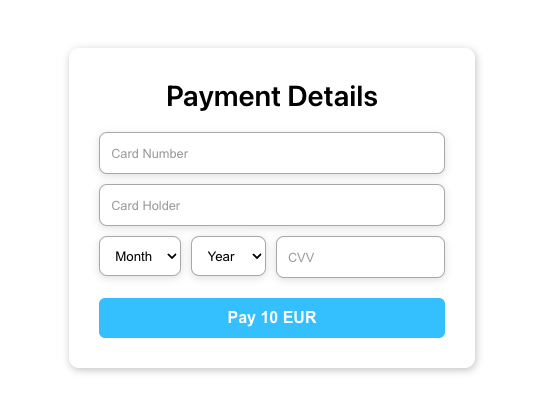
3DS Verification
After the customer enters their card information, a validation process will be conducted. If the transaction is approved, the customer will be directed to the 3DS (3D Secure) verification page for additional security checks. Following this verification, the customer will be redirected to either a success or fail URL depending on the outcome of the transaction.